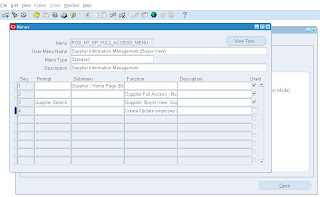
To Enable this,
Go to System Administrator responsibility, Navigate to Application->Menu
Query Menu name "POS_HT_SP_FULL_ACCESS_MENU"
You can see the function "Create/Update employee supplier details" is not granted to this menu(Grant Check box is unchecked).
1) Standard Supplier2) Supplier to used to process expense payments to internal employee



