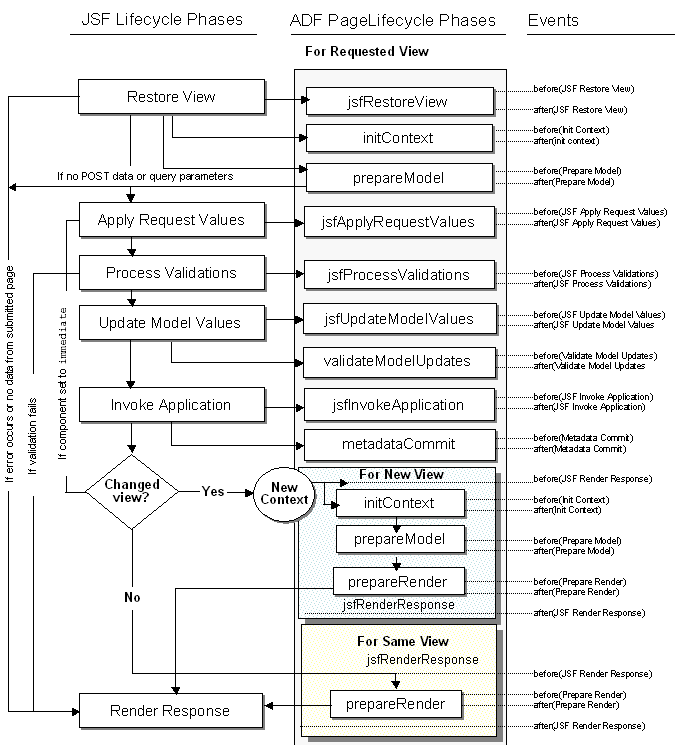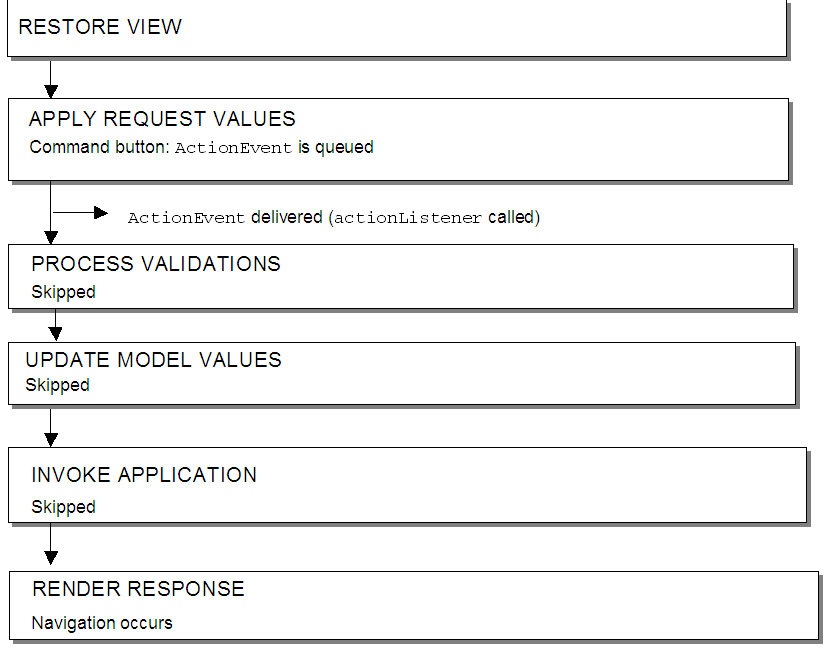MOAC
Multi-Org in simple term means the implementation of multiple business units (or Organization) under a single installation of Oracle Applications. The concept of Multi-Org will manage the operations of an enterprise which has got subsidiaries across globe under a single oracle apps window, taking appropriate care of data security and data maintenance.It decides how transactions flow through different organizations and how those organizations interact with each other.
- By MOAC (Multiorg Access Control) , we can be able to access multiple operating units at a time.
- Mutiorg views were replaced with MOAC Based synonyms.
- MO:Security Profile is a new profile added in R12.
- VPD(Virtual Private Database) System will take care of Data security in R12
- Org Initialisation process in R12 :
begin
mo_global.set_policy_context('S','204');
end;
MOAC Synonym Initialization:
begin
FND_GLOBAL.APPS_INTILISE('APPLICATION_ID','RESPONSIBILTY_ID,'USER_ID');
MO_GLOBAL.INIT('SQLAP'); -- Application Short Name
end;
Module wise change 11i to R12
1) General Ledger :
- gl_sets_of_books table was replaced with gl_ledgers and gl_ledger_Sets.
- 4c’s comes in R12 Currency,Calendar,Chart of accounts, Accounting Convention , In 11i, there are 3c’s ( Currency,Calendar,Chart of accounts)
2) Accounts Payable :
- ap_invoice_lines_all table added in R12.
- ap_invoice_distributions_all table populates the data when ever invoice gets accounted.
- Supplier form was converted from form based solution to webbased solution.
- po_vendors tables replaced with ap_suppliers tables.
- Supplier and customer information was defined together Under TCA(Trading Community Architecture).
- Accounting Tables were modified.
- Both supplier and customer bank information was defined under payments(New application in R12) Application.
| 11i Tables | R12 Tables |
| po_vendors | ap_suppliers |
| po_vendor_sites_all | ap_supplier_sites_all |
| po_vendor_contacts | ap_supplier_contacts |
| ap_banks | ce_banks |
| ap_bank_branches | ce_bank_branches |
| ap_ae_headers_all | xla_ae_headers |
| ap_ae_lines_all | xla_ae_lines |
| ap_ae_accounting_events | xla_events |
3) Suppliers
| 11i Tables | R12 Tables |
| po_vendors | ap_suppliers |
| po_vendor_sites_all | ap_supplier_sites_all |
| po_vendor_contacts | ap_supplier_contacts |
IBY_EXTERNAL_PAYEES_ALL – stores Payee(supplier) information.
HZ_PARTIES – Party data for the suppliers.
HZ_PARTY_SITES – Party site data for the supplier sites.
4) Invoices:
In 11i , Only two table ,AP_INVOICES_ALL, AP_INVOICE_DISTRIBUTIONS_ALL but R12 Additional table AP_INVOICE_LINES_ALL
Allocations – AP_CHRG_ALLOCATIONS_ALL is obsolete in R12
5) Bank Account Details
| 11i | R12 |
| AP_BANK_ACCOUNTS_ALL | CE_BANK_ACCOUNTS |
| AP_BANK_ACCOUNT_USES_ALL | CE_BANK_ACCT_USES_ALL |
| AP_CHECK_STOCKS_ALL | CE_PAYMENT_DOCUMENTS |
6) Sub-ledger Accounting
SLA is rule based accounting hub in Release 12 (R12) of the Oracle E-Business Suite of applications. SLA is used to derive all attributes required to account a transaction in Oracle General Ledger.SLA can be configured in many ways to help derive accounting attributes such as the entered amount, accounted amount, date, currency code as well as the more complex attributes like ledger, code combination ID (CCID). SLA accounting attributes are interfaced to GL from SLA, thus in R12 no sub ledger application module (i.e. AP, PO, PA etc) interfaces the transactions directly to GL.
Create Accounting : Subledger tables and xla_events -> xla_ae_headers, xla_ae_lines and xla_distribution_links
Transfer to GL -: xla_ae_headers and xla_ae_lines -> gl_je_headers and gl_je_lines
Post to GL : gl_je_headers and gl_je_lines -> gl_balances
Subledger Accounting Balances Update : xla_ae_headers and xla_ae_lines -> xla_control_balances
| 11i | R12 |
| AP_ACOCUNTING_EVENTS_ALL | XLA_EVENTS |
| AP_AE_HEADERS_ALL | XLA_AE_HEADERS |
| AP_AE_LINES_ALL | XLA_AE_LINES |
7) Trial Balance:
New R12 TableXLA_TRIAL_BALANCES
AP_LIABILITY_BALANCE-> not used in new R12 transactions
AP_TRIAL_BALANCE -> not used in new R12 transactions
8) Taxes:
Functionality provided by E-Business Tax
New tables in R12
ZX_LINES – Detailed Tax lines for the invoice (trx_id = invoice_id)
ZX_LINES_SUMMARY – Summary tax lines for the invoice (trx_id = invoice_id)
ZX_REC_NREC_DIST – Tax distributions for the invoice (trx_id = invoice_id)
ZX_LINES_DET_FACTORS – Tax determination factors for the invoice (trx_id = invoice_id)
9) Order Management
RA_CUSTOMERS ,RA_SITE_USES_ALL ,RA_ADDRESSES_ALL views were removed in R12. in place of ra_customers,ra_site_uses_all,ra_addresses_all views need to use the below mentioned base tables.- HZ_CUST_ACCOUNTS
- HZ_PARTIES
- HZ_CUST_SITE_USES_ALL
- HZ_CUST_ACCT_SITES_ALL
- HZ_PARTY_SITES
- HZ_LOCATIONS